Automated Systems on the S22 Projected Capacitive Touchscreen PCs
Automation
is one of the most utilised systems in many industries. It enables the
manufacturers to streamline their operations efficiently and productively. That
is why
taking advantage of automated systems is also critical for food processing
operations. It helps in speeding up the food processes and increases production
yield as well.
So,
how can food processing utilise automation? Food processing industries can utilise
an automation in many ways. One example of it is by installing an automated systems
in quality assurance and control. Operators can determine the quality of the
processed foods by using the automated system. Thus, rest assured that foods
processed are contamination-free and safe for consumption.
But, using
automated systems can be difficult without the proper computing technology. This
device should have the required specifications to install an automated system.
In
order to advance automation needs, upgrade to industrial
computers. The S22 industrial
panel PCs has an operating system that is suitable for automation software.
These applications can be installed for operators to use. And, you can use it
to improve food processing applications.
But,
how do these features contribute to automated processes? Take a look at S22 industrial
computer features with this blog.
 |
| Automation processed need upgraded industrial computers. Level up with an S22 panel PC with projected capacitive touchscreens. |
Why Integrate Automation to S22 Touch Panel PCs for Food processes
Automation
can be used in a wide variety of food processing applications. These can range
from quality assurance and control, packaging, and inventory. Aside from this,
it can also fast-track the food operation processes. But, it would be ideal to
install advanced panel PCs such as S22 touch panel PCs.
This S22
panel computer can run automated systems without system failure. This is
because its hardware features were built for industrial computing applications.
Its Intel© processor make sure that processes are done in real-time.
This
device also features touchscreen technology with projected capacitance. Its touchscreen
features enable multi-touch applications. Thus, operators can easily perform
any food processing applications through touching the screen.
Now,
what are the other key features of this device? Can this device provide better
performance that other enclosed pc? Let’s make a quick review of this 22”
projected capacitive touchscreen PCs.
Taking Control Of Automated
Systems Using Touch Panel PCs
How
do you select appropriate computing technology? First look at key features of
industrial PCs that enables automated software. This helps to determine how
suitable the unit is for food processing plant usage. Look at specifications
such as computer design, hardware, processor capacity, and touchscreen
features. That way, it becomes easier to choose.
A
list of key features of the S22 industrial PC can be found below.
Built-In
Watchdog Timer Feature
Food processing is
composed of multi-tasking operations. Whilst, automated systems can perform
these functions to ensure each step is done correctly. However, the frequent and
heavy use may cause system failure in the long run. Thus, this affects quality
check procedures on processed foods.
But, the S22 touch panel
PCs have a built-in watch dog timer. This feature can detect and resolve system
issues on the device. Hence, food operations can complete the processes without
a system failure.
Compatible
Operating Systems
Automation also
requires a compatible operating system before it can be installed on the
device. Plus, food processes also utilise heavy computer applications. And, only
an industrial-grade computer can bear a compatible operating system for
automation.
That is why our S22
industrial panel PCs can have the preferred operating systems. There is also an
option to input a customised operating system for automation processes. Operating
systems such as Windows or Linux OS are also compatible with these PCs.
Touchscreen
Features
Touchscreen technology
are now being utilised in many industries. This is because it allows the operator to
access applications by simply touching the screen monitor. Hence, this makes the
user to operate the device easily.
Two of the most
utilised touchscreen technologies are the resistive or projected capacitive
touch screens. Both have touchscreen functionalities and limitations. Resistive
touchscreens are cheaper but it is not as durable as capacitive touchscreens.
As
a matter of fact, IC experts recommend the projected
capacitive touchscreens for food processing facilities. This is because it
is durable and allows multi-touch function. You can fast-track production
processes by pairing automated systems with multi-touch function. This makes it
more responsive.
Systemised Food Processes With S22 Touch Panel PCs And
Automation
Automation
is now one of the most efficient system to use for complex operations. So, it
is just imperative to apply this system to food processing. But, it would be ideal
to upgrade computing systems with industrial panel PCs.
So, start by installing
S22 industrial panel PCs on food operations now. And, integrate the
automated systems to food processes. Contact us at (+44) 014 3874 7111 to help
you build this device in your facility today.
Source:
Food Processing Industry Hungers
for Automation, Assembly
Magazine
5 Areas of Your Food Processing
Plant You Should Automate Right Away, UnithermFoodSystems.com
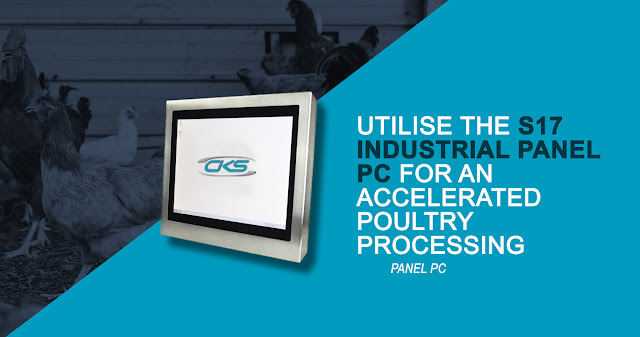
Comments
Post a Comment